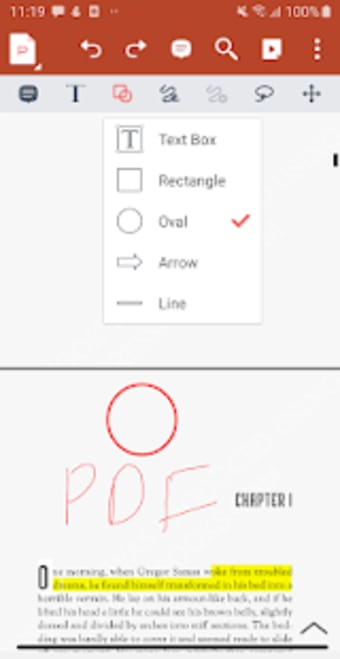A free app for Android, by Best App for Android.
This is the best free PDF reader and viewer for your Android phone. It has a simple and easy-to-use interface, allowing you to easily browse through your files. It also allows you to edit your PDF files by removing, replacing, or adding text to them.
How can I use it?
When you are done downloading the app, you need to open it and start using it.
The first thing you need to do is select the file you want to view or edit. This can be done by selecting the file from the list or clicking the button "Open".
After this, you need to select the method you want to use to view the file. There are two methods that you can use: the "Scroll View" and the "List View".After editing you can save them as PDF or text files.